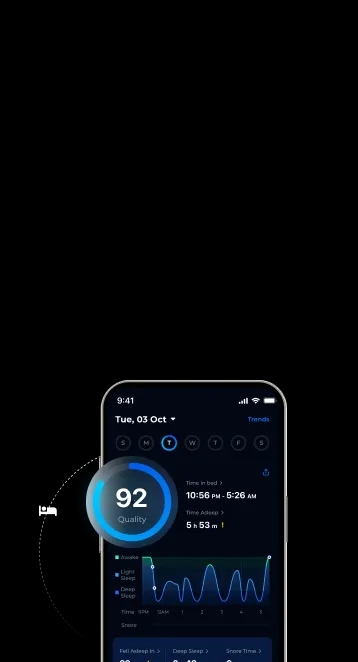

Are you looking for the best sleep tracker for your Apple Watch? With so many options available, it can be difficult to know which app will provide the most accurate and comprehensive tracking of your sleep.
In this blog, we will review some of the best sleep tracker apps for the Apple Watch. We will take a look at the features, pricing, and pros and cons so that you can better decide.
| Sleep Tracker App Ranking | Price |
| Sleep Watch | $3.99 |
| AutoSleep | $3.99 |
| Sleep++ | Free with in-app purchases |
| Pillow | $4.99 |
| Sleep Cycle | Free/ Premium: $39.99 |
Whether you are an experienced user of sleep-tracking apps or new to the world of sleep tech, we’ve got you covered with our roundup of the best sleep tracker options for the Apple Watch.
The Apple Watch is a popular wearable device that has a range of features and capabilities, including the ability to track your sleep cycle. There are a number of sleep-tracking apps available for the Apple Watch. Some users have found these apps to be great at tracking and improving sleep quality.
One huge limitation about Apple Watch, however is that it is limited to its battery life. On average, the battery life is said to be up to 18 hours long. This means that it may not last long enough for sleep tracking. There is a need to keep it charged otherwise, it may switch off while you are in a deep sleep.
Additionally, the Apple Watch’s sensors are not as accurate as those found in dedicated sleep-tracking devices, which may affect the accuracy of the sleep data it collects.
Overall, whether the Apple Watch is a good device for sleep tracking will depend on your specific needs and preferences. If you only want to use a watch, you would have to look out for an Apple Watch app that has great features.
Without further ado, here are the 5 best sleep trackers that we recommend for Apple Watch users.
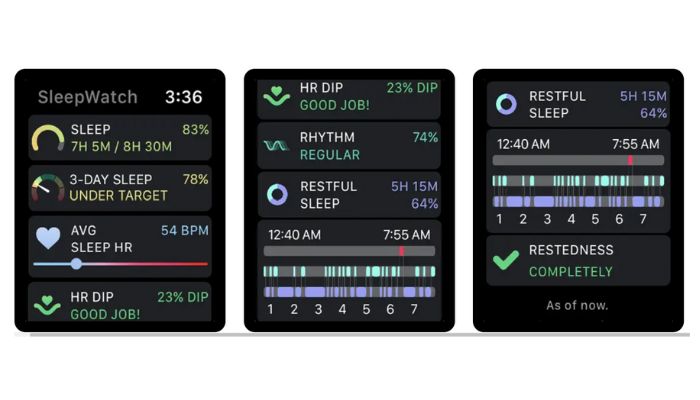
This app offers a range of features for tracking and analyzing your sleep on the Apple Watch. In addition to tracking your sleep duration, quality, and movements, it provides a detailed sleep analysis that includes information on your sleep stages (light, deep, and REM), heart rate, and other metrics. It also includes features such as goal tracking (allowing you to set and track sleep goals), reminders to charge your watch, and integration with the Health app.
| Pros | Cons |
| • Comprehensive sleep tracking and analysis features; • Integration with the Health app; • Goal tracking and reminders to charge your watch. | No free version (costs $3.99). |
Price: $3.99

This app offers a range of features for tracking and analyzing your sleep on the Apple Watch. In addition to tracking your sleep duration, quality, and movements, it provides a detailed sleep analysis that includes information on your sleep stages (light, deep, and REM), heart rate, and other metrics. It also includes features such as goal tracking (allowing you to set and track sleep goals), reminders to charge your watch, and integration with the Health app.
| Pros | Cons |
| • Comprehensive sleep tracking and analysis features; • Integration with the Health app; • Goal tracking and reminders to charge your watch. | No free version (costs $3.99). |
Price: $3.99
Best For: Users who want a comprehensive sleep tracking and analysis solution for their Apple Watch.
This app is designed to be a simple and easy-to-use sleep tracking solution for the Apple Watch. It tracks your sleep duration, quality, and movements, and provides a Sleep Analysis feature that shows you how much time you spent in light, deep, and REM sleep stages. It also includes a feature that allows you to set sleep goals and track your progress over time.
| Pros | Cons |
| • Simple and easy to use; • Tracks sleep duration, quality, and movements; • Includes a Sleep Analysis feature. | Limited features compared to some other sleep tracker apps. |
Price: Free (with in-app purchases available)
Best For: Users who want a simple and easy-to-use sleep tracker app for their Apple Watch.
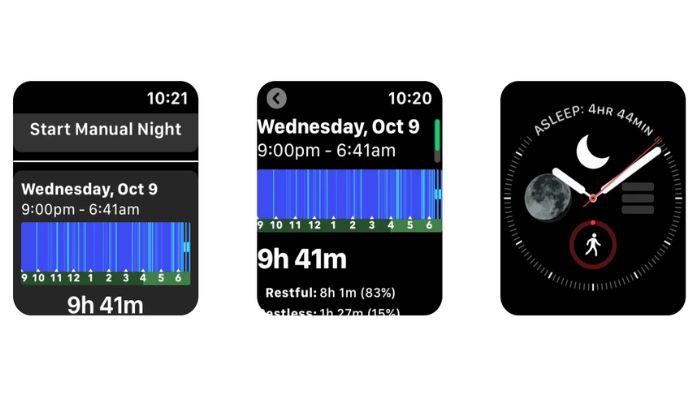
This app uses the sensors on your Apple Watch (and/or iPhone) to track your sleep duration, quality, and heart rate. It also provides a noise recording feature, which can help you identify any potential disturbances that may be affecting your sleep. In addition, Pillow includes a feature that allows you to set sleep goals and track your progress over time.
| Pros | Cons |
| • Tracks sleep duration, quality, and heart rate; • Includes a noise recording feature to help identify potential disturbances; • Allows you to set sleep goals and track progress over time. | No free version (costs $4.99). |
Price: $4.99
Best For: Users who want a sleep tracker app that tracks their sleep duration, quality, and heart rate, and helps them identify potential disturbances.
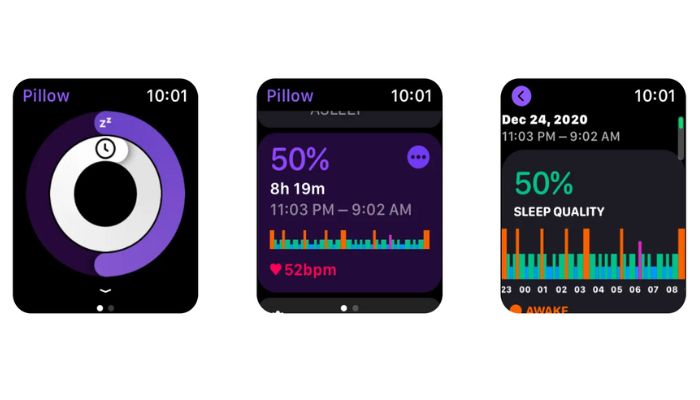
Sleep Cycle is an app that allows you to analyze your sleep patterns and detect snoring and other sounds that you make at night. It also comes with an alarm clock feature that you can use to wake up in the morning.
| Pros | Cons |
| • Easy to use • Tracks sleep duration, quality, and movements; • Includes a sleep analysis feature. | • Can only be used when you are alone. • Sound recording only available in premium. • Can be expensive. |
Price: Free (Premium Version: $39.99)
Best For: Users who want an Apple Watch app that has an alarm clock feature.

Best for: Users who want a comprehensive sleep tracking and analysis solution for their Apple Watch.
All of these apps allow you to set and track your goals. That way you can track your progress and determine if there are any lifestyle changes to be made.
Ultimately, the best sleep tracker app for you will depend on your specific needs and preferences. Consider your goals and try out a few different apps before deciding on the right one for you.
And, if you don’t have an Apple Watch but want to track your sleep, why not try ShutEye®? It is a popular sleep tracker app that is available on iOS and Android.
One of the standout features of ShutEye® is its comprehensive sleep pattern analysis. It can track the sounds that you make while asleep such as snoring or sleeptalking. It also includes a range of sleep aids to help you improve your sleep quality such as a dream log, guided meditations, and sleep sounds. So, what are you waiting for? Fall asleep faster now with ShutEye®!