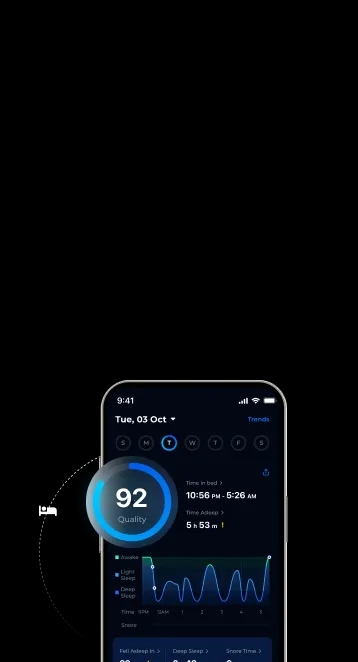


February is a month of change, as the cold winter slowly transforms into the warm and colorful spring. But as the season changes, it’s also important to keep our daily lives organized and on track. And what better way to do that than with a printable February calendar that doubles as a stunning wallpaper?
So, if you’re ready to get organized and make the most of the coming month, let’s dive in and find the perfect printable February calendar and wallpaper for you!
In addition to offering a variety of free printable February calendars, we are also proud to offer a beautiful and practical 2024 monthly calendar that is perfect for home, office, or school use. This high-quality calendar features stunning designs and ample space for writing appointments, events, and daily tasks. And with its compact size, it’s the perfect tool for staying organized on the go.
If you’re looking for a durable and stylish calendar that can help you stay on track throughout the year, our 2024 monthly calendar is a must-have. So, make sure to check it out and consider adding it to your collection of organizational tools. Your future self will thank you!


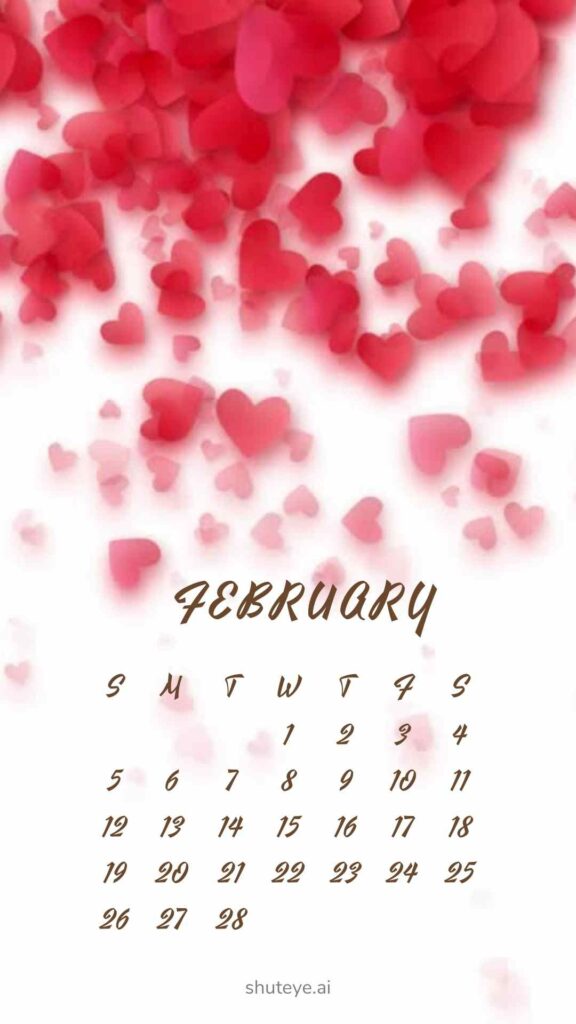

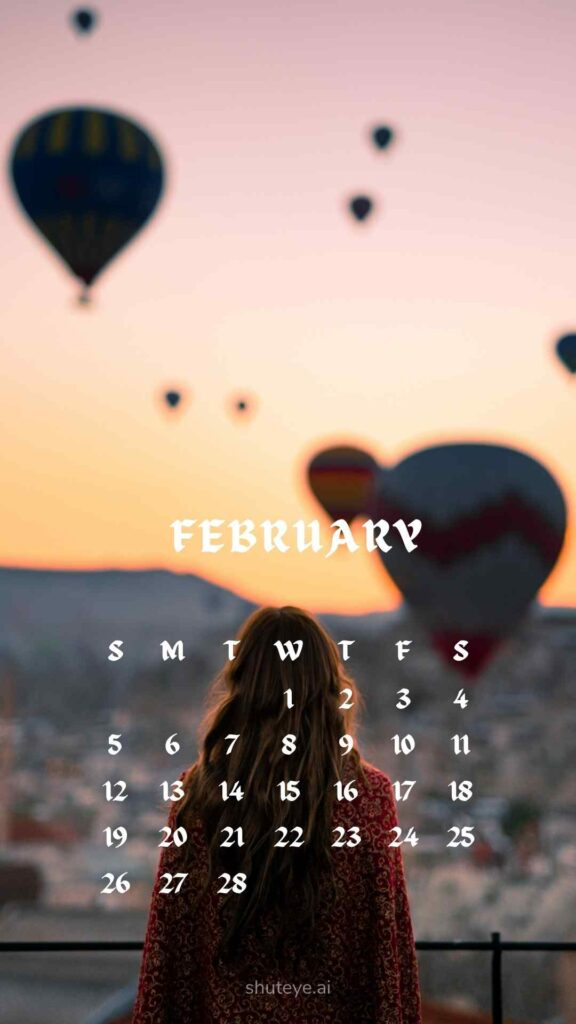




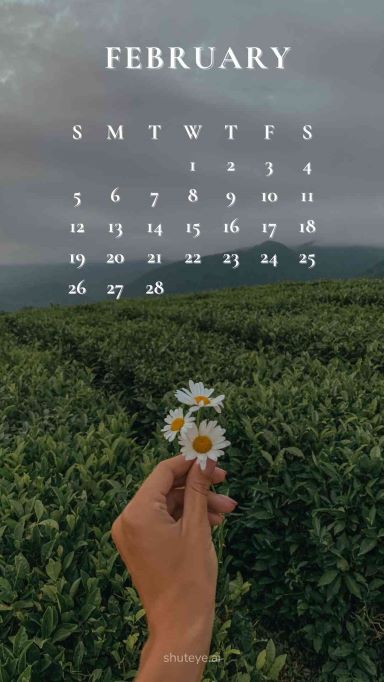
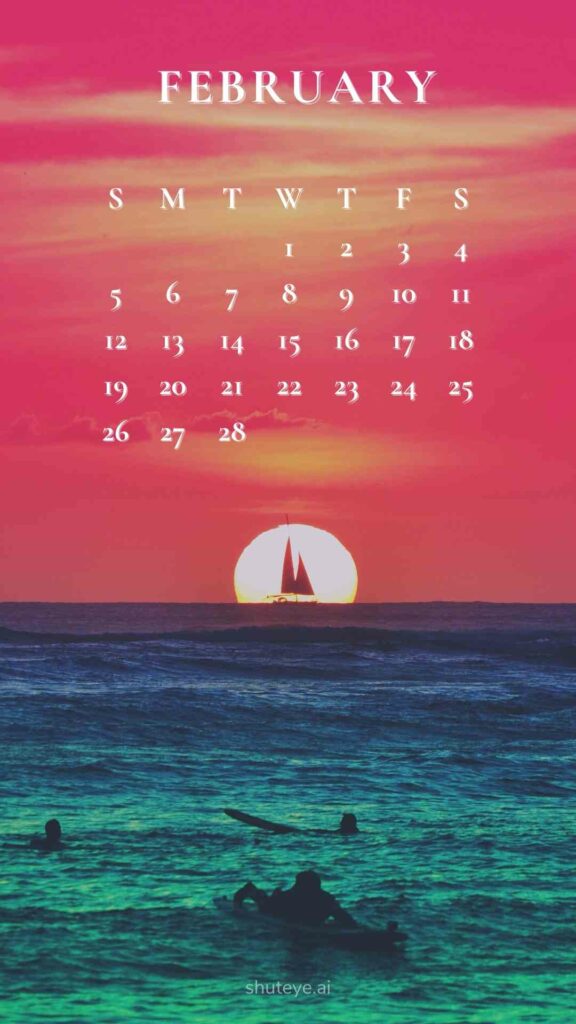
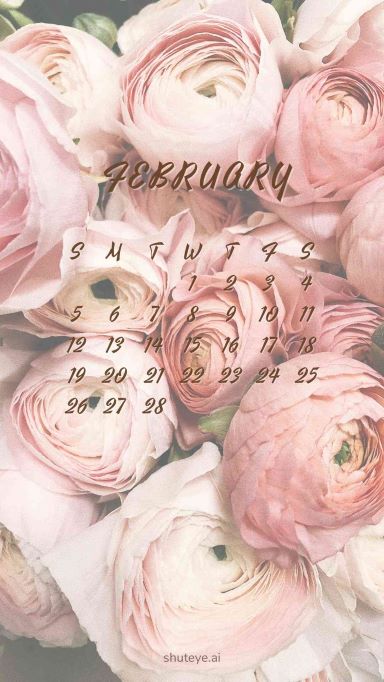


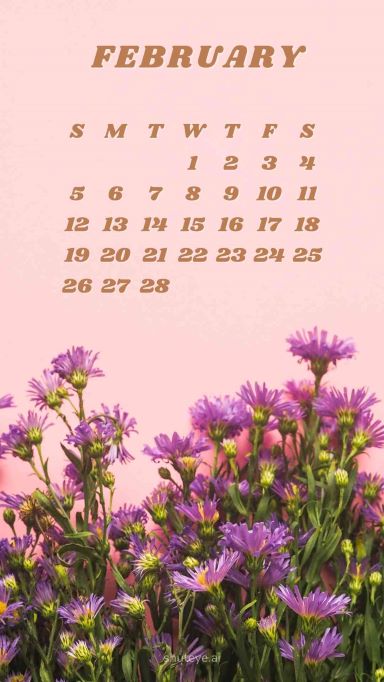


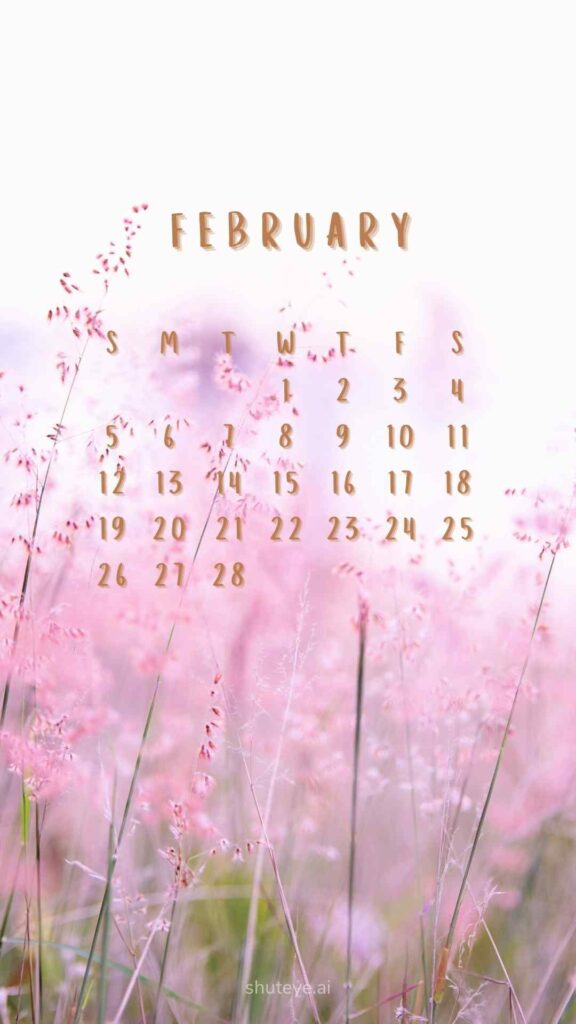
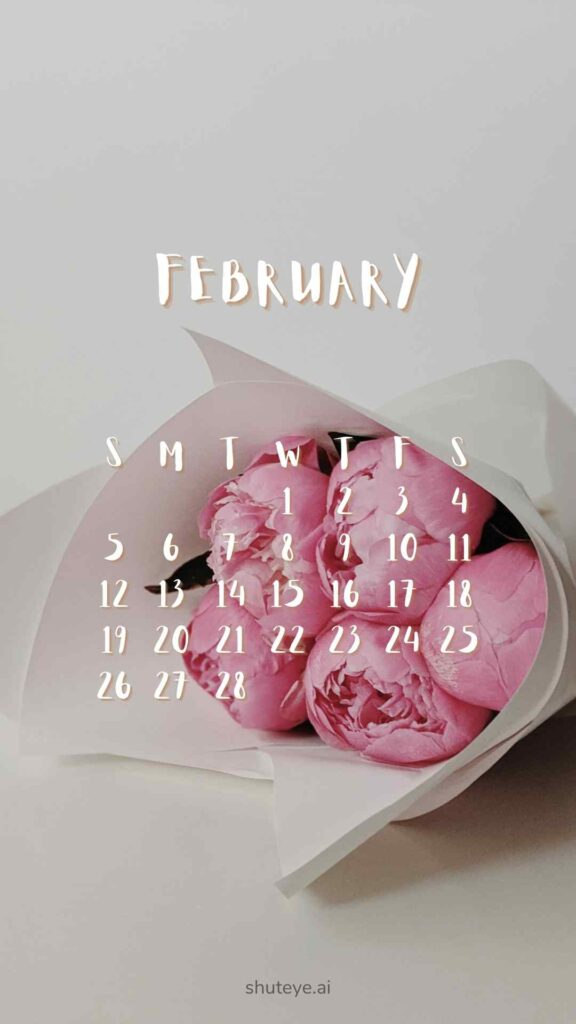
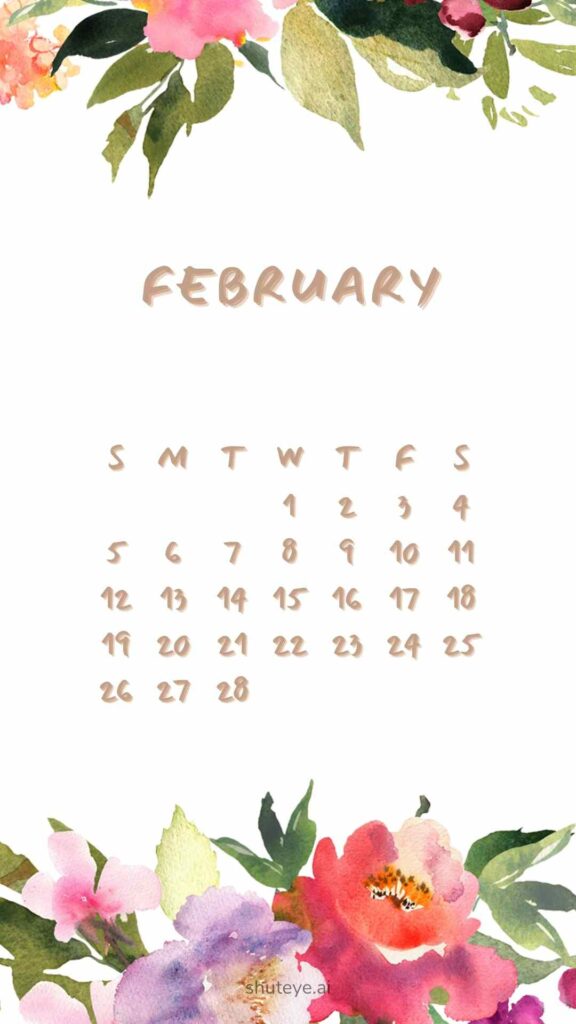
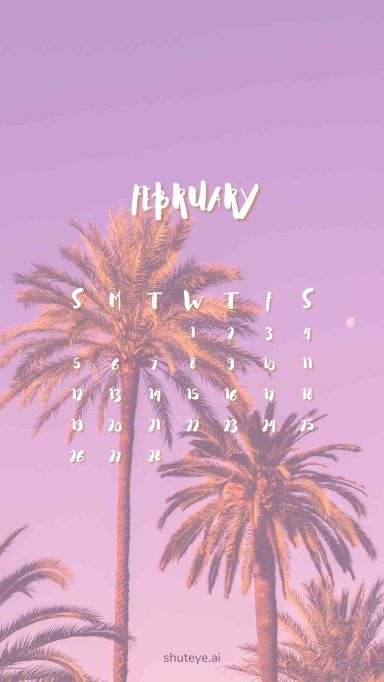
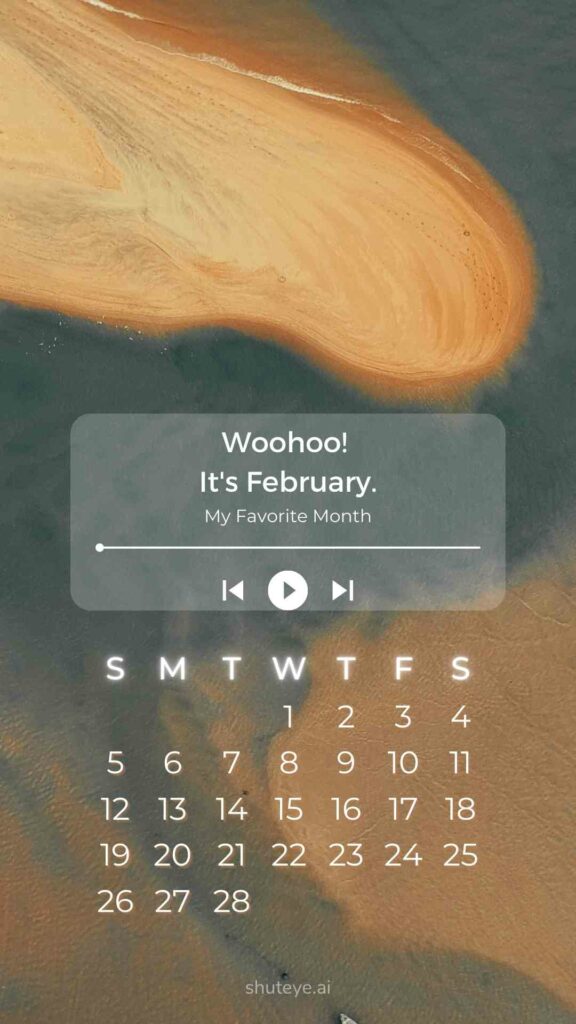
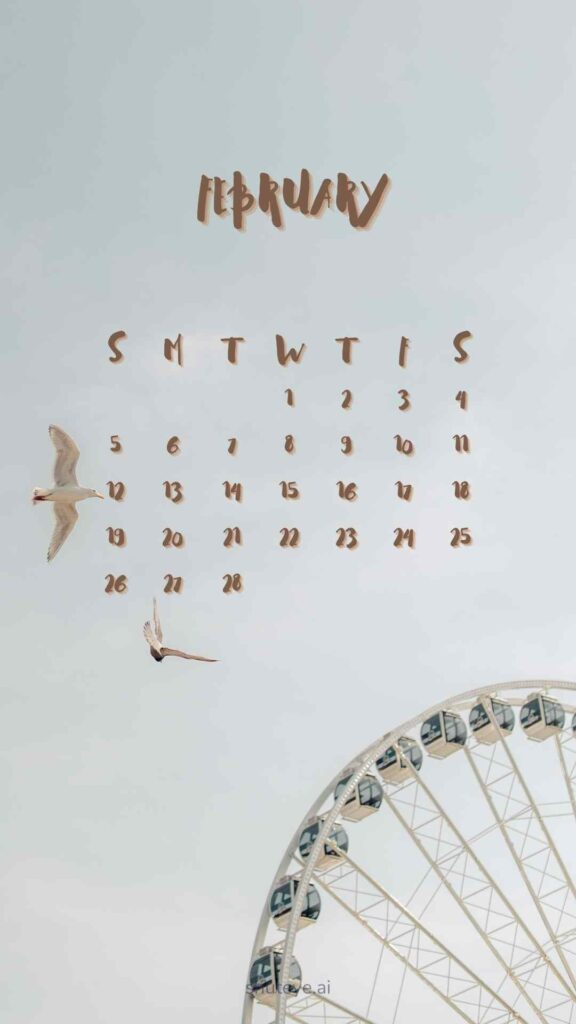
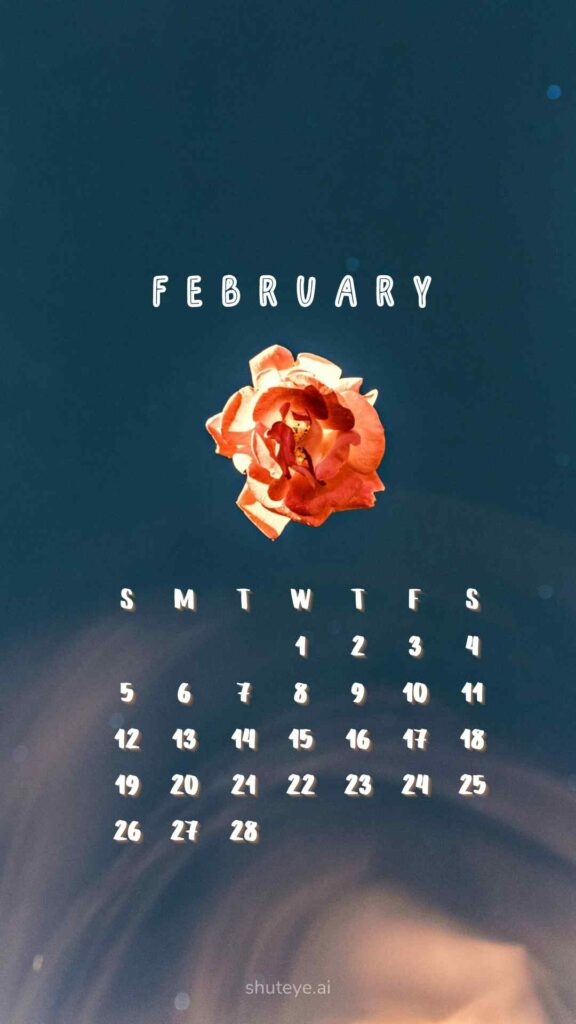
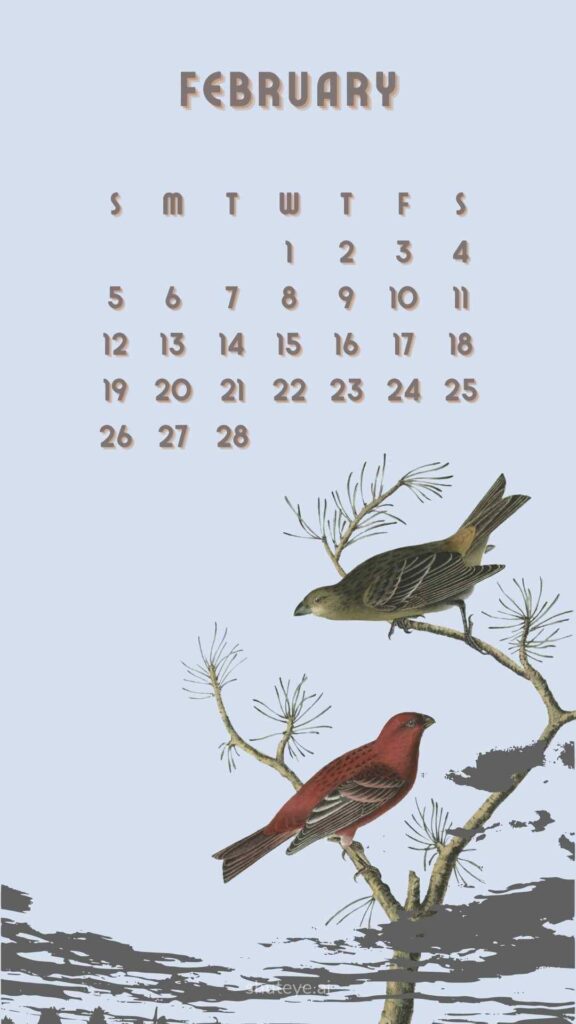
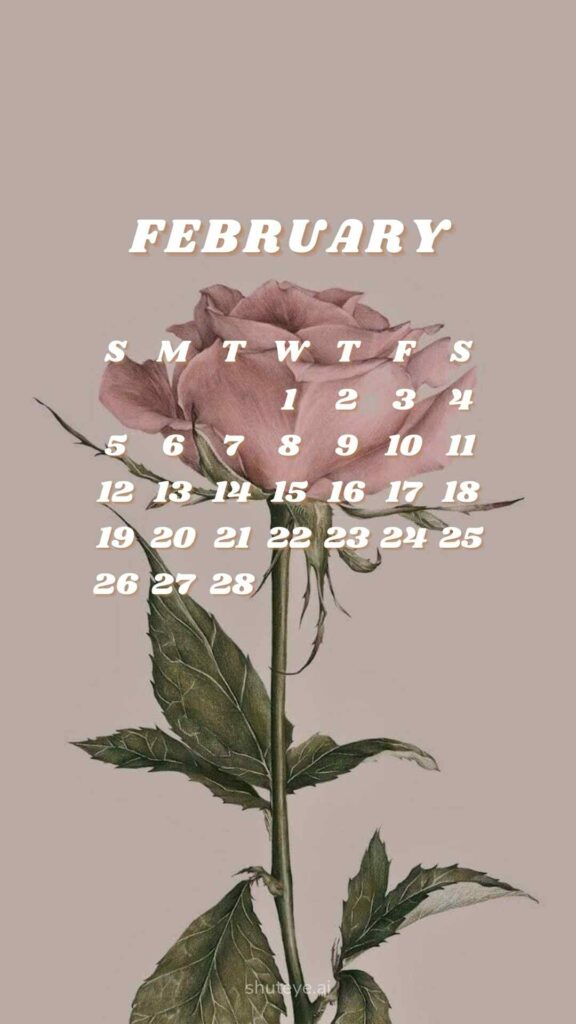


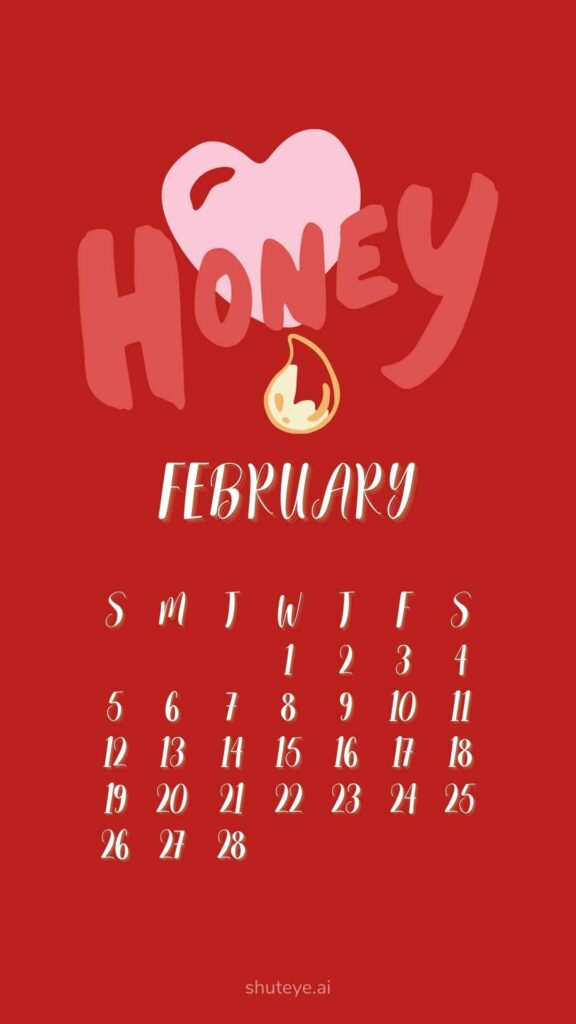





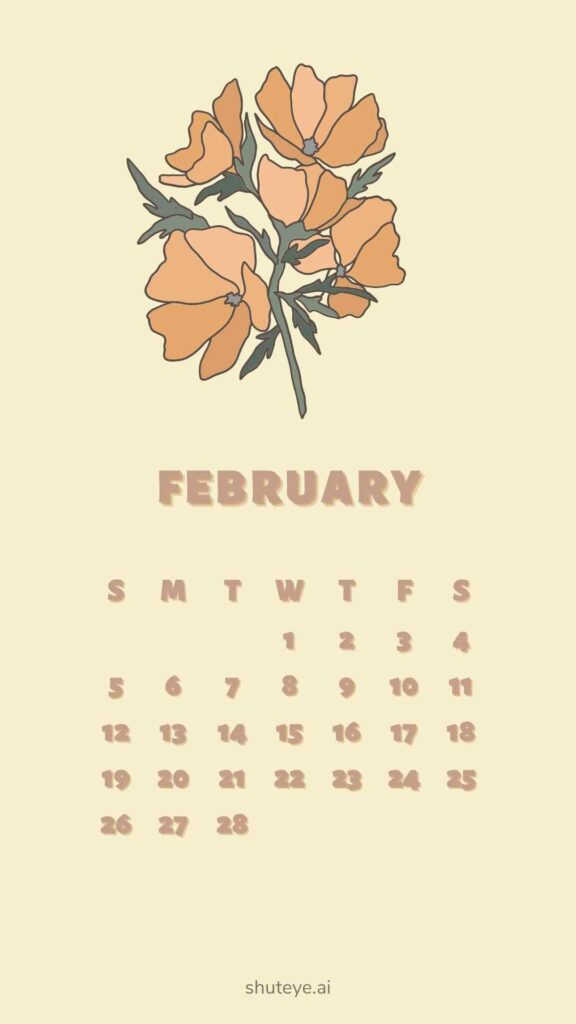


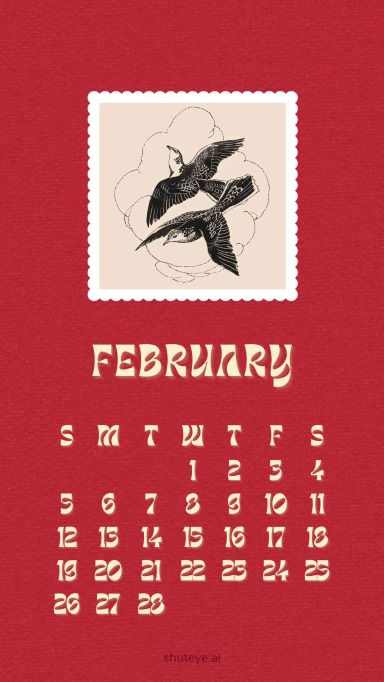

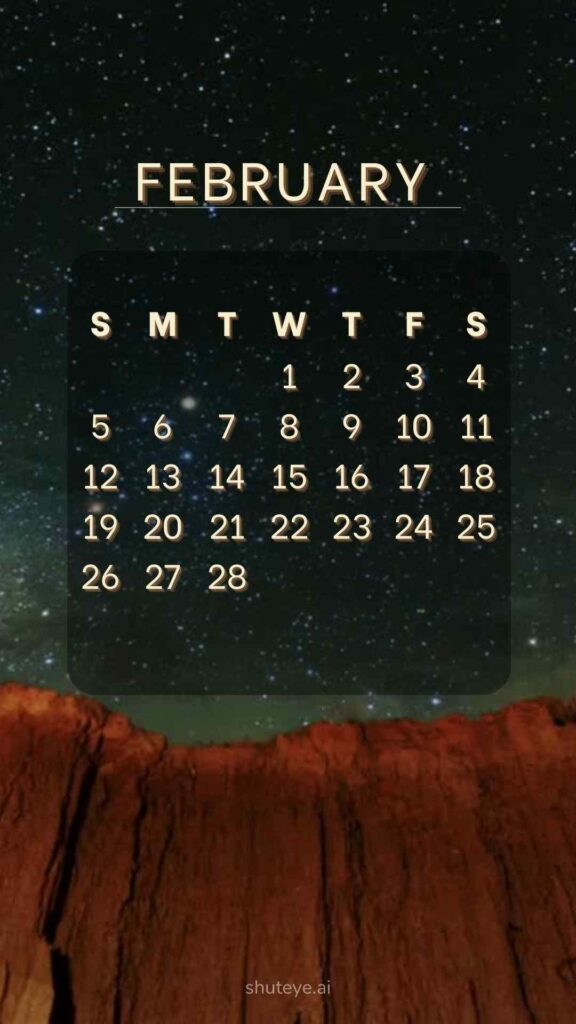
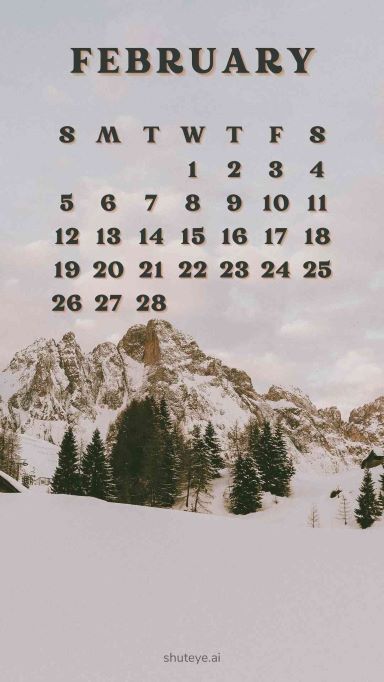
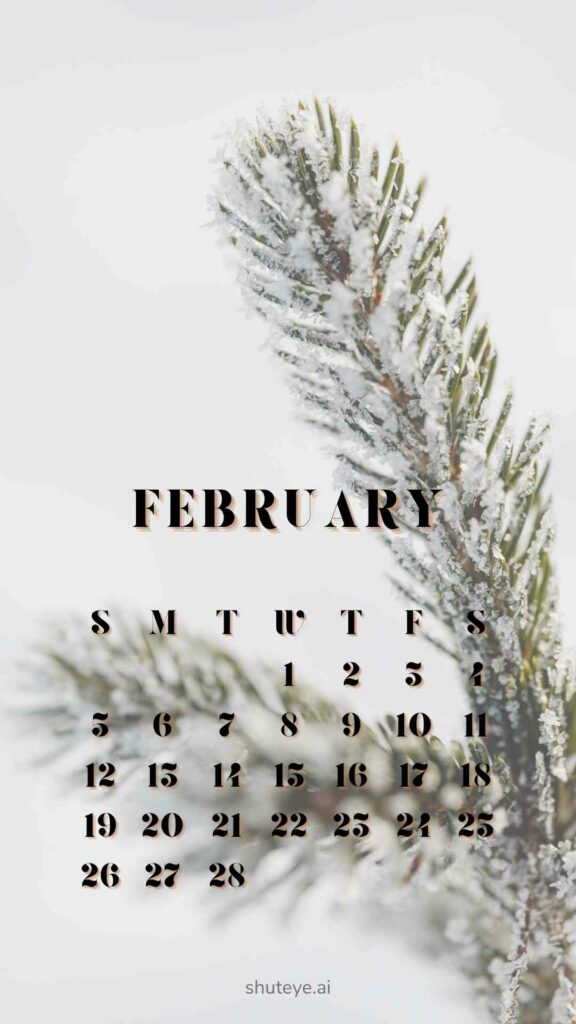



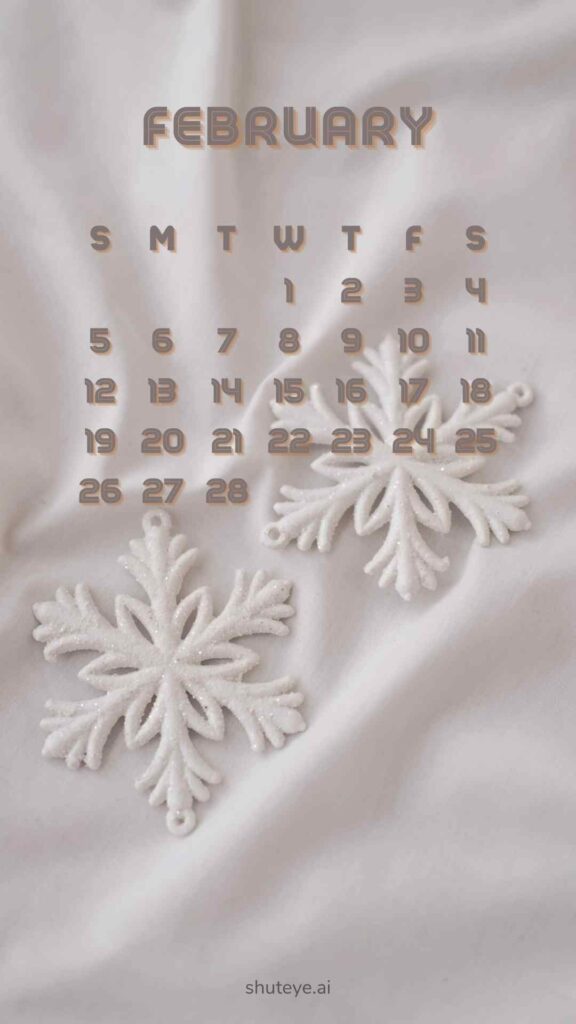
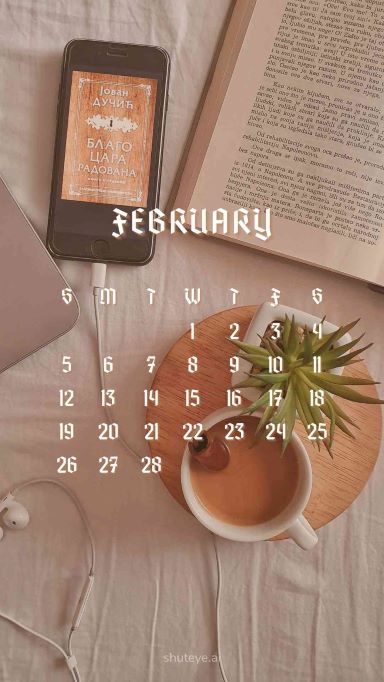

For mobile users:
For pc users:
You can set the wallpaper for your lock screen, your home screen, or both.
Keeping your calendar organized allows for having more smooth and productive days. Being healthy should be part of your overall lifestyle. If you want to be a well-rounded, healthy individual, sleep is the also important
If you have trouble sleeping, try ShutEye®, an all in one sleep app. ShutEye brings a wide variety of tools to help you fall asleep and understand your sleep cycles from a scientific perspective.So stop tossing and turning all night, and starting falling asleep in a healthy and natural way.