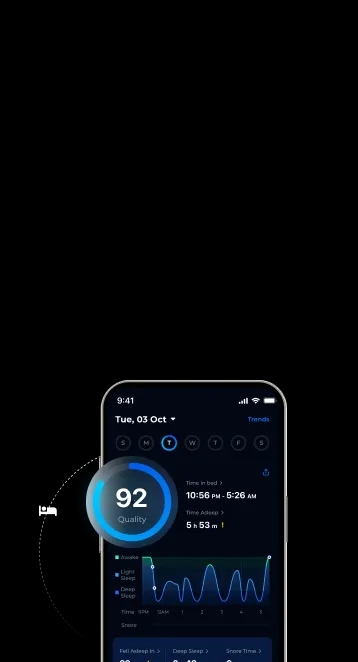


Have you been looking for a free printable March calendar but can’t seem to find one? No need to go any further! We are glad to include free printable calendars for each month of the year on our website.
It’s typically a month full of surprises. Some days are warm and sunny while a few days can still send a chill down your spine. Here is an amazing March calendar that you may like.

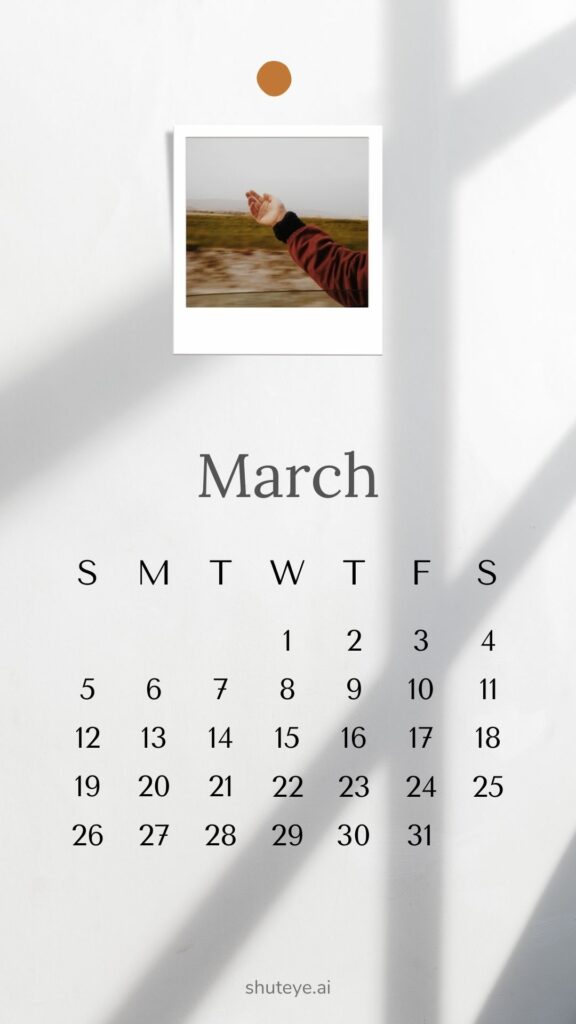
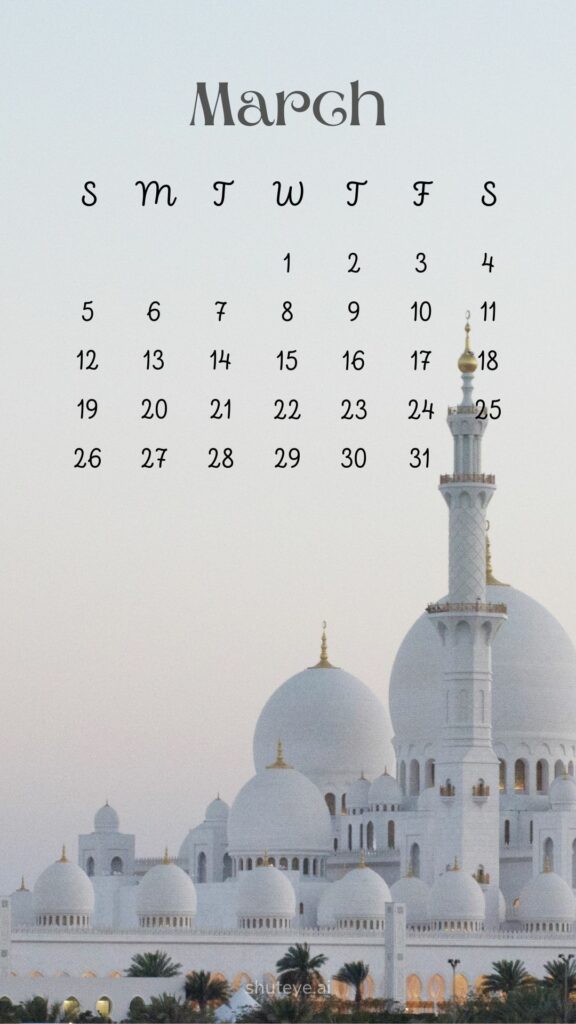



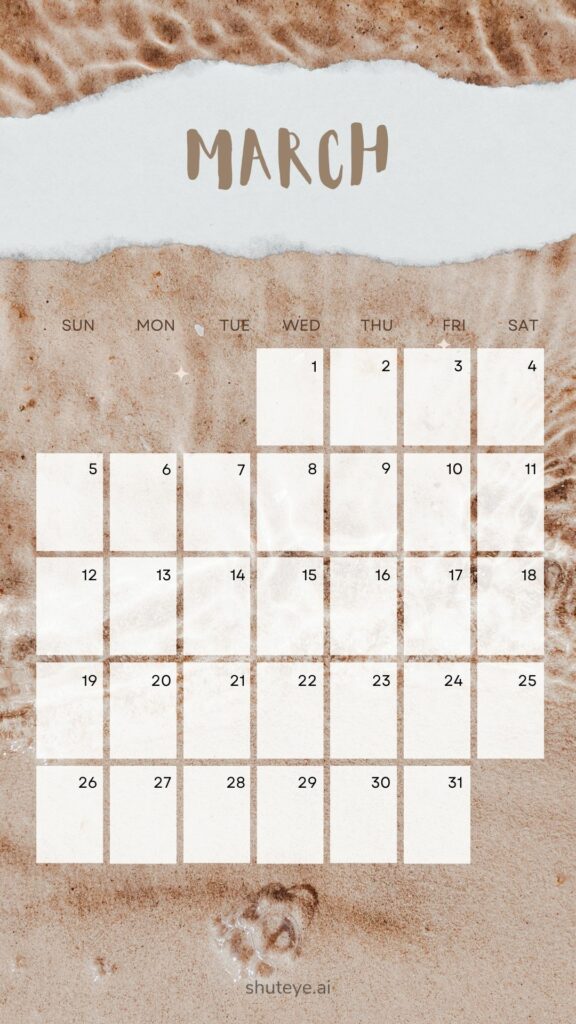

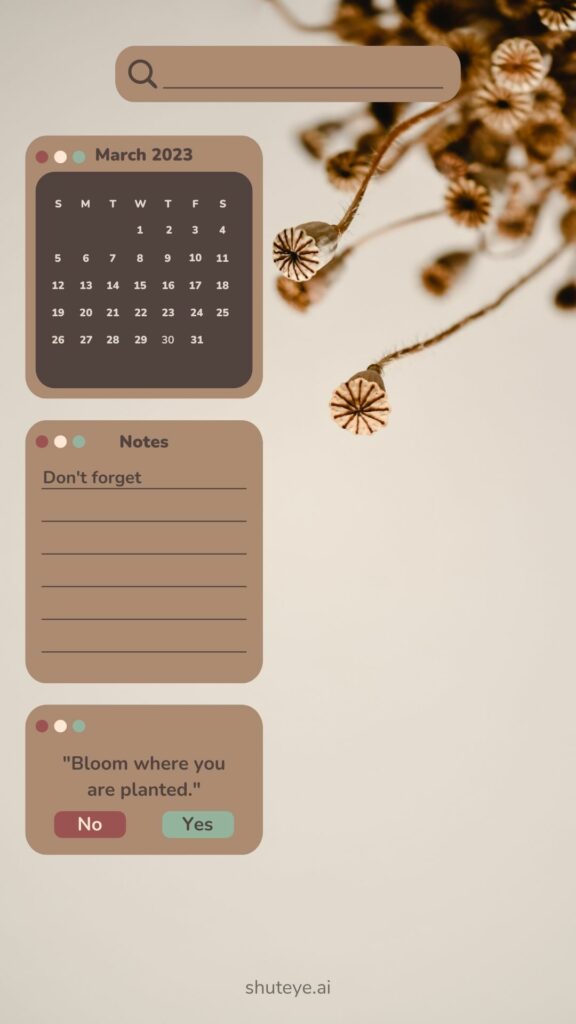
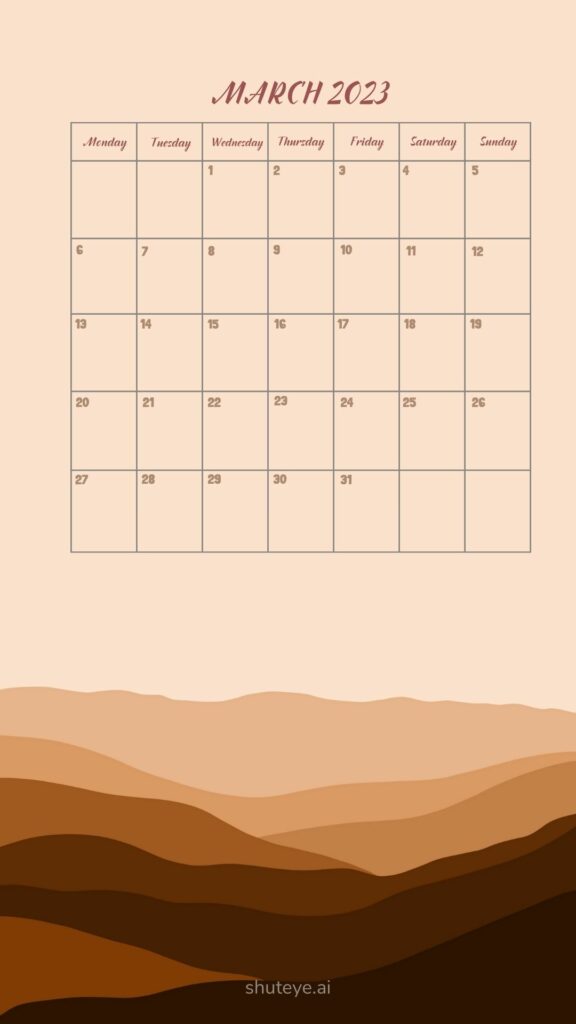

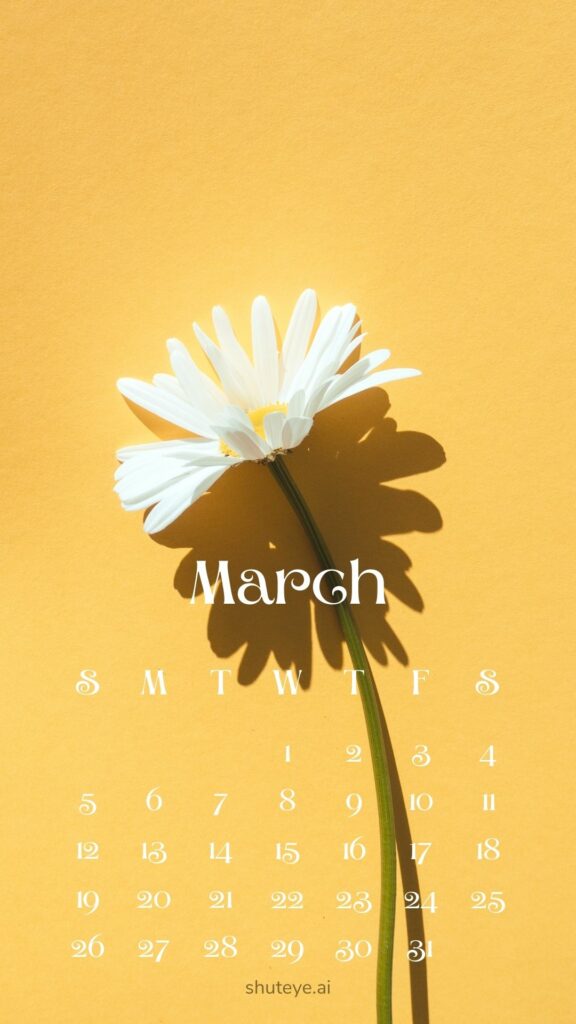
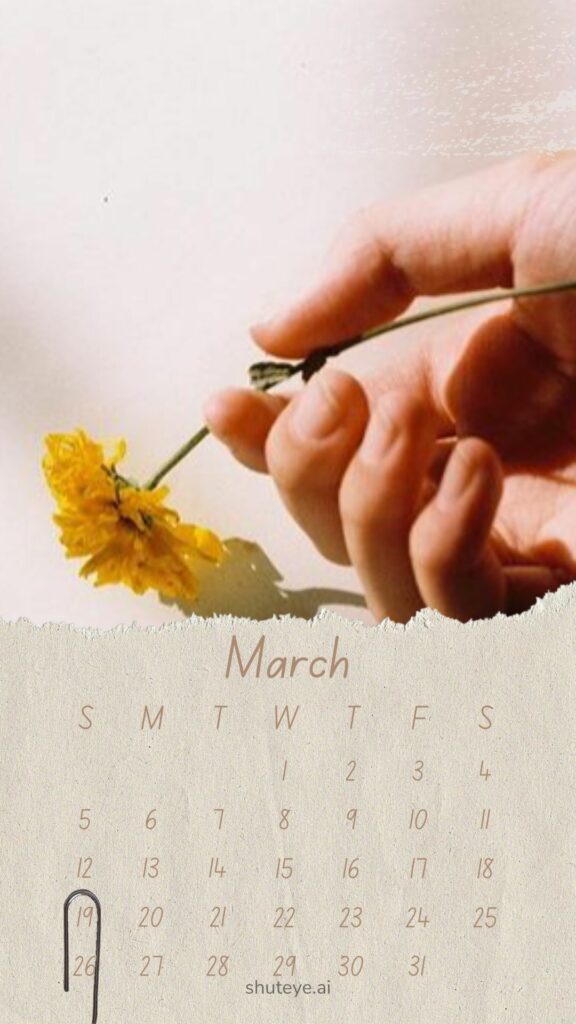


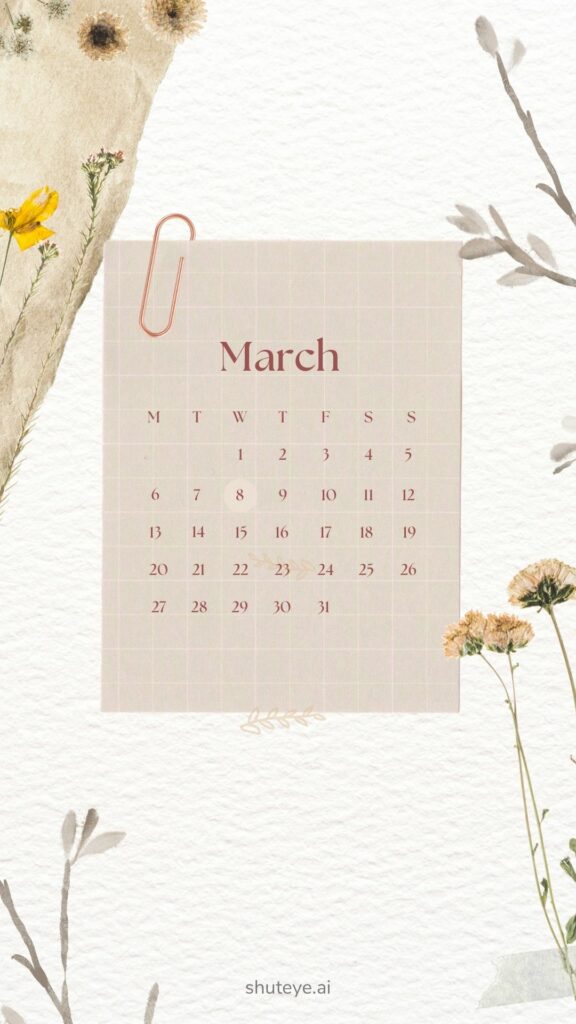





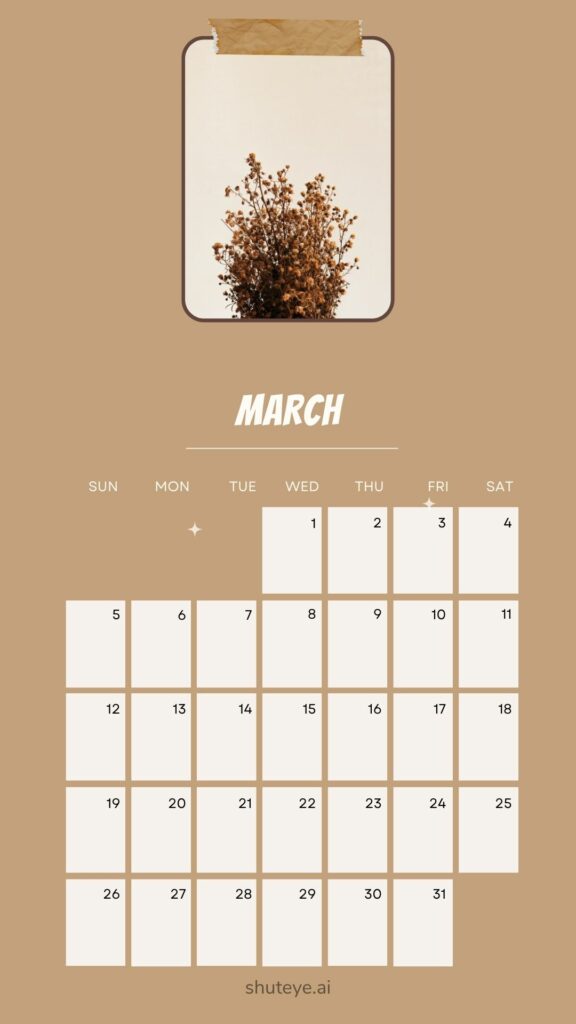
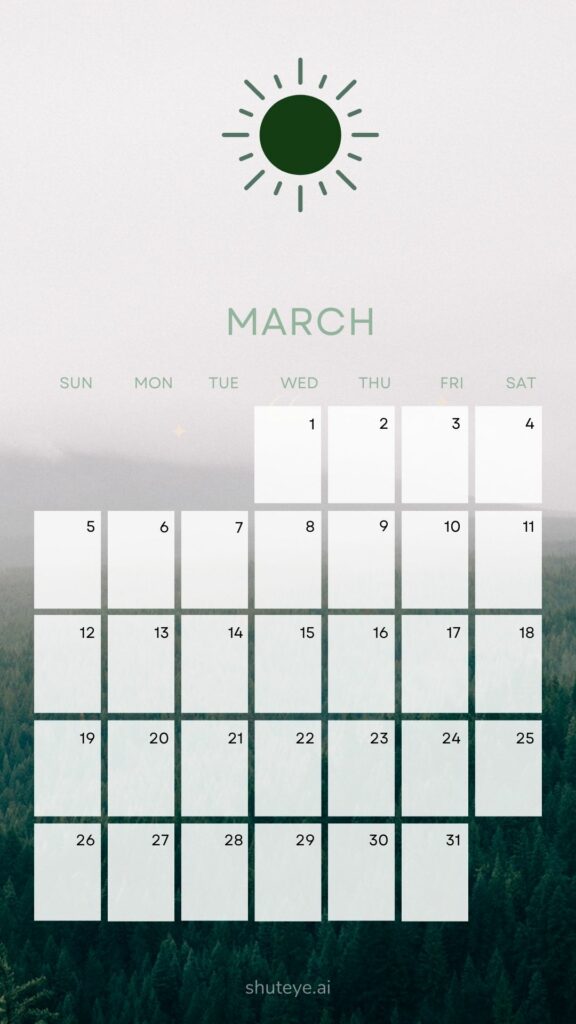
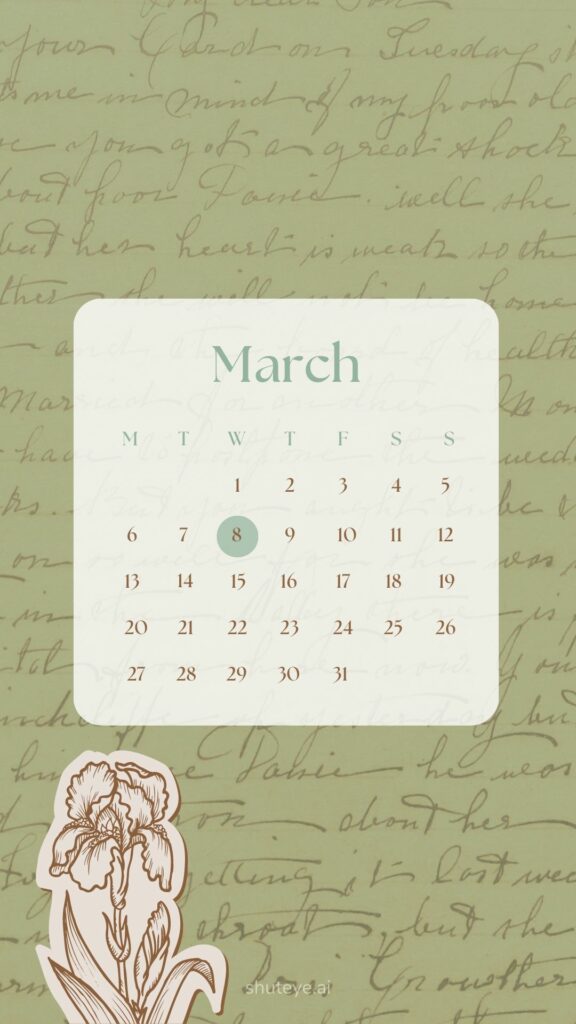



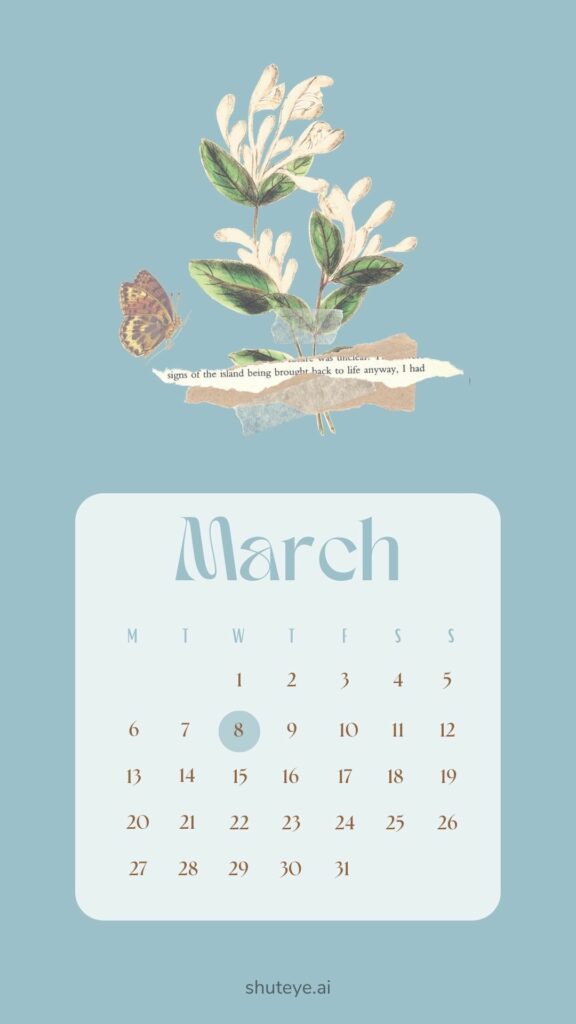
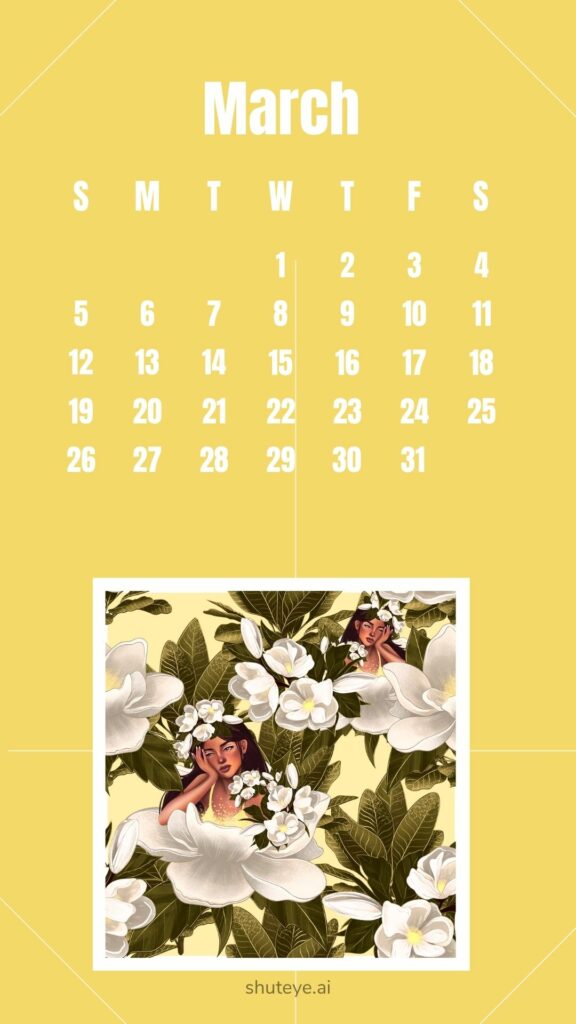


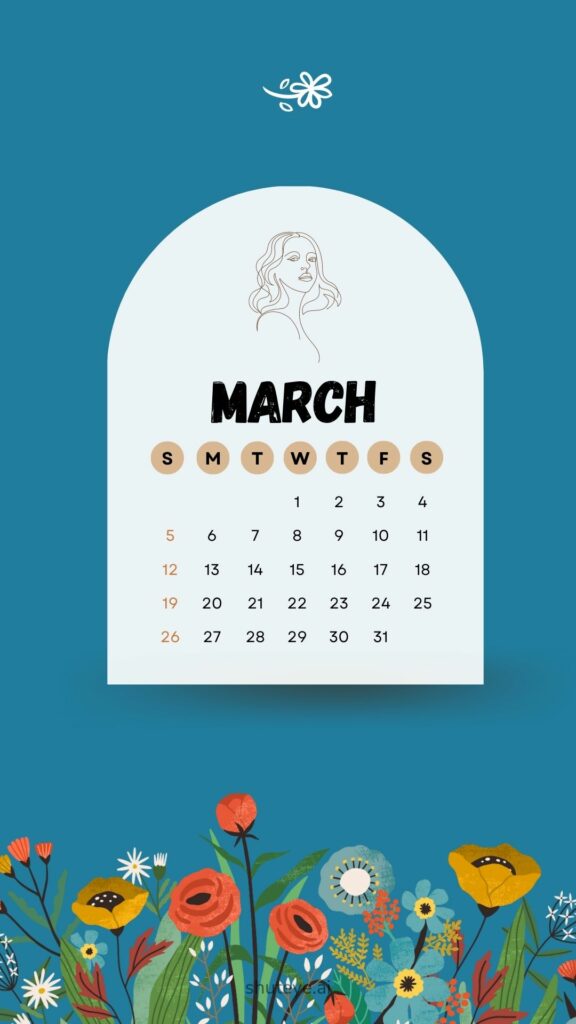

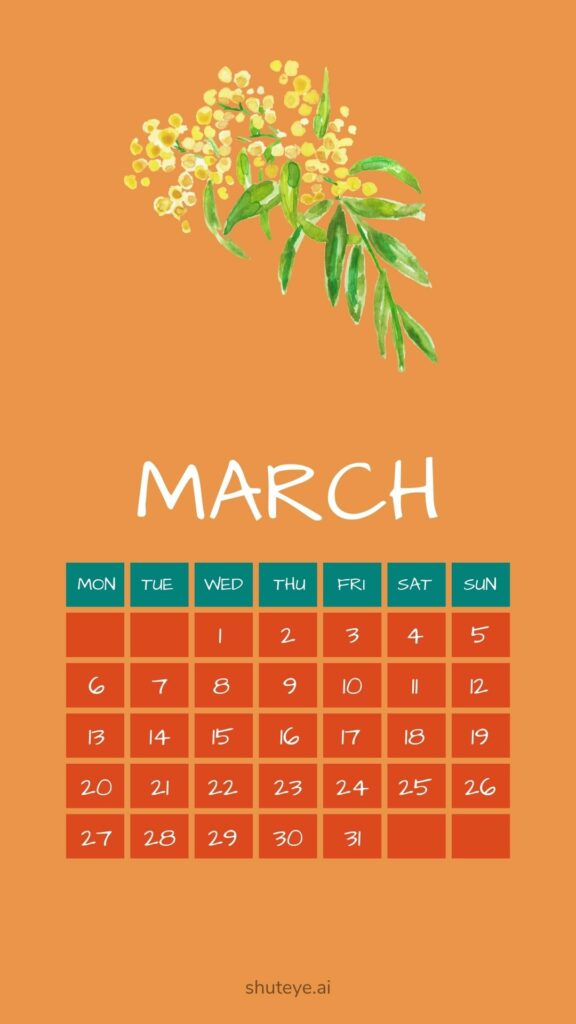




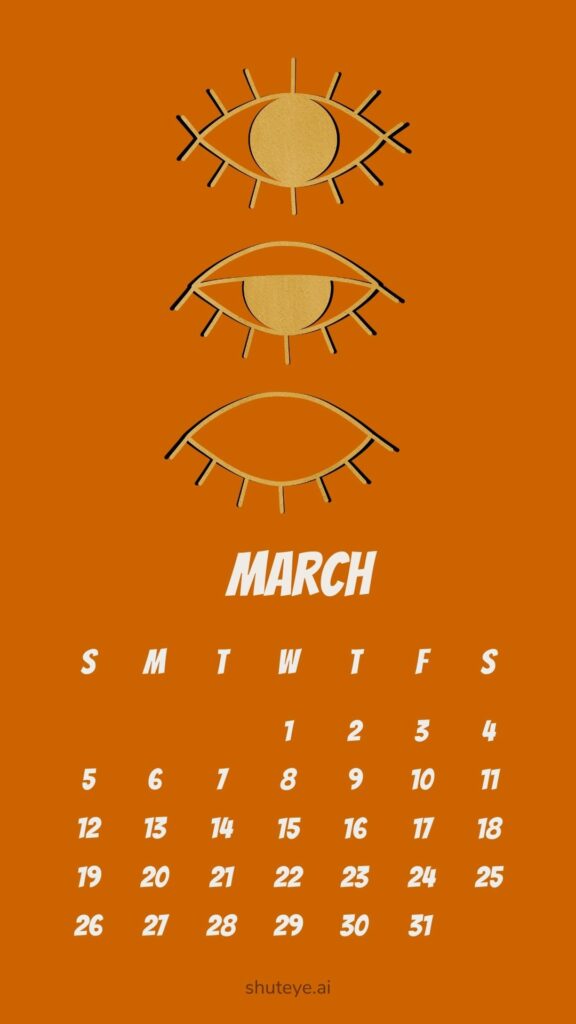

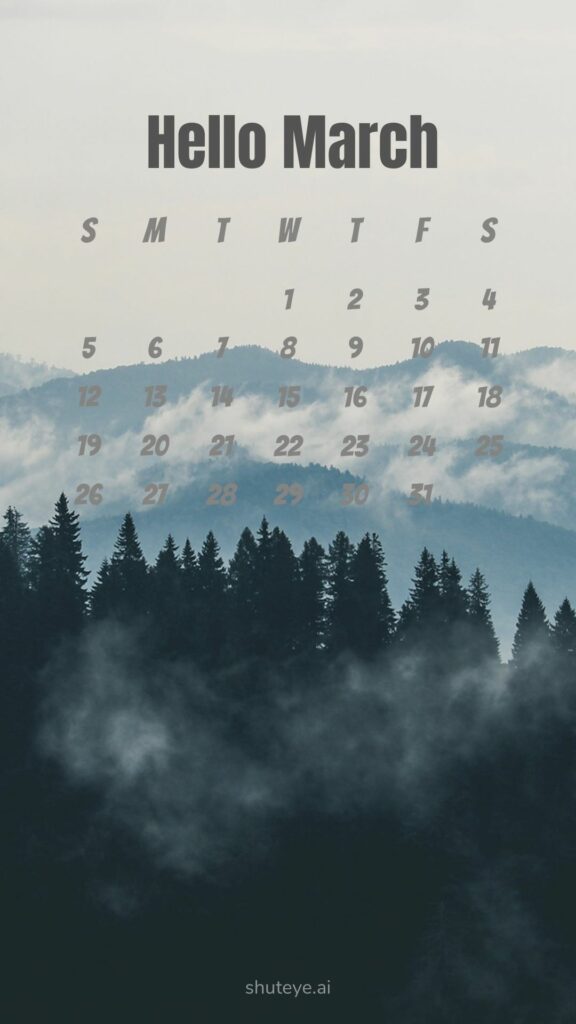

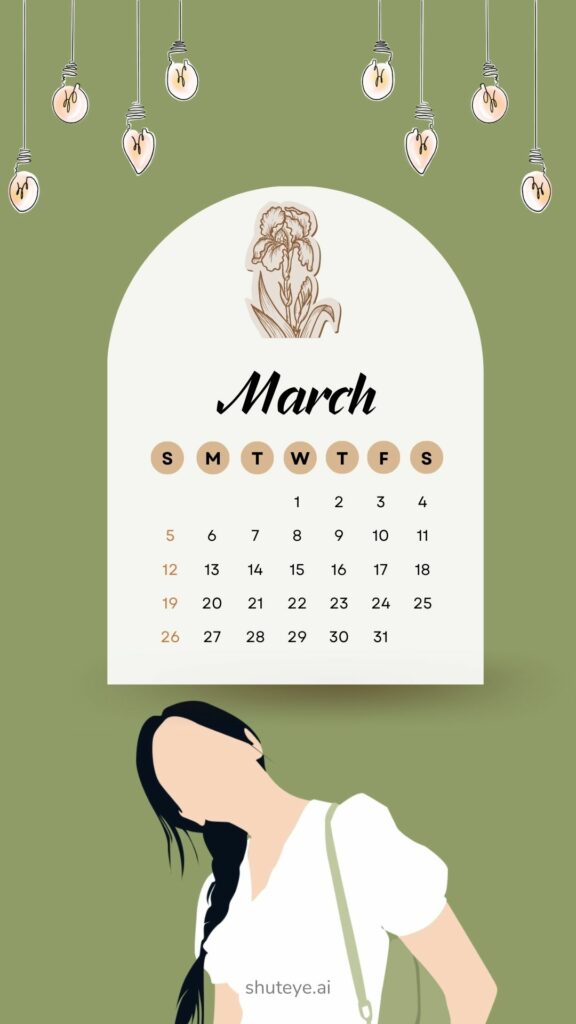
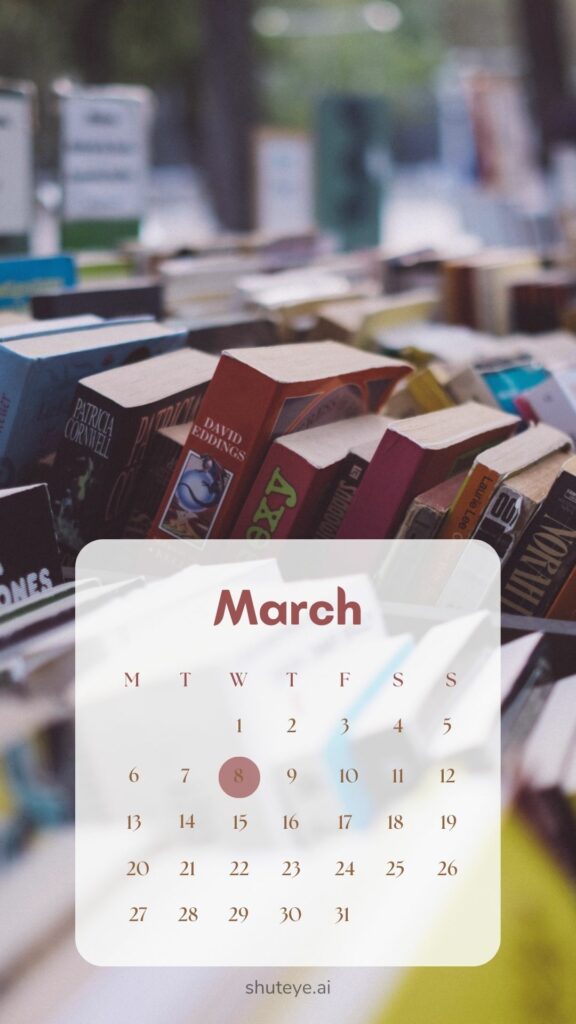


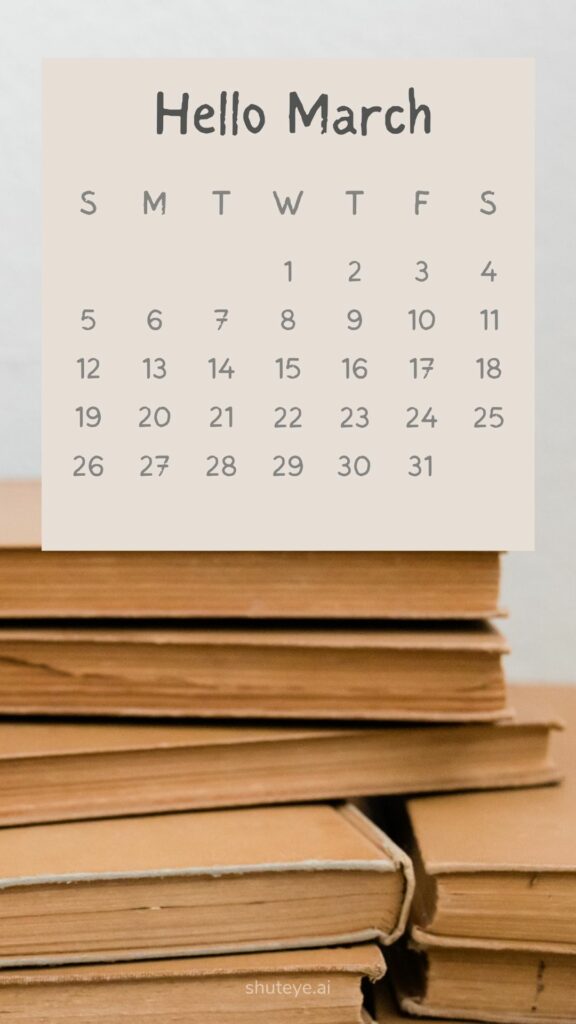
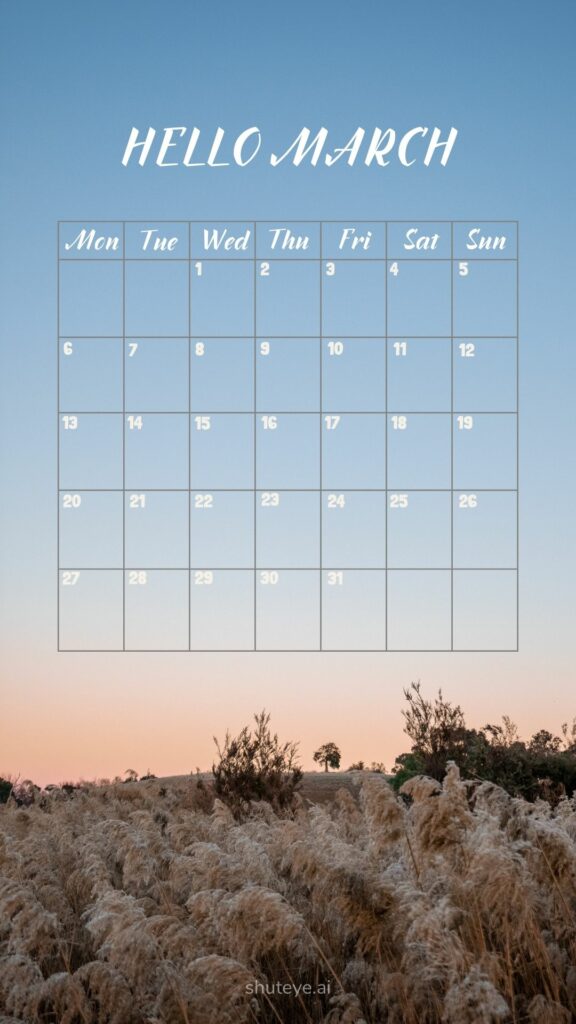
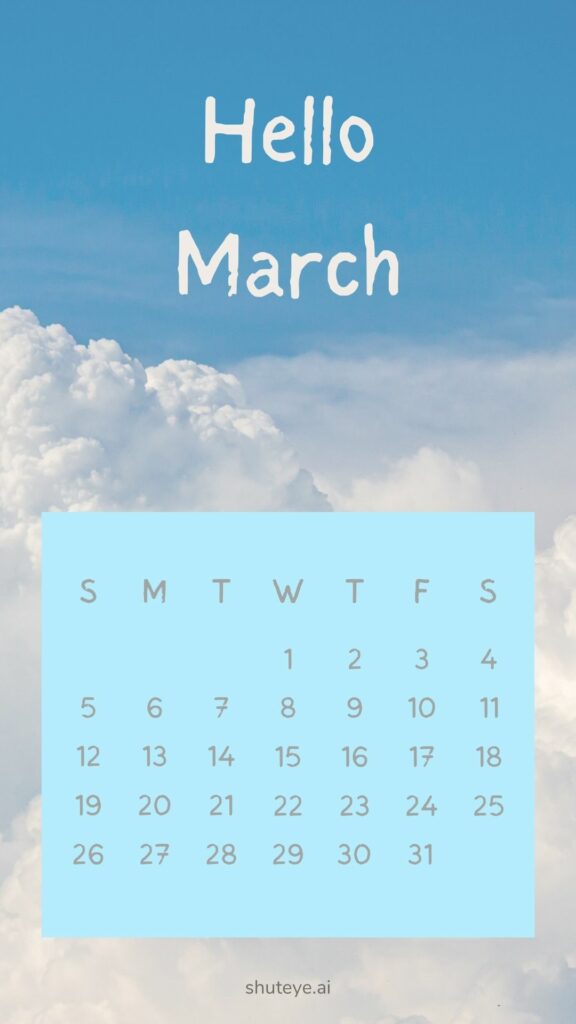

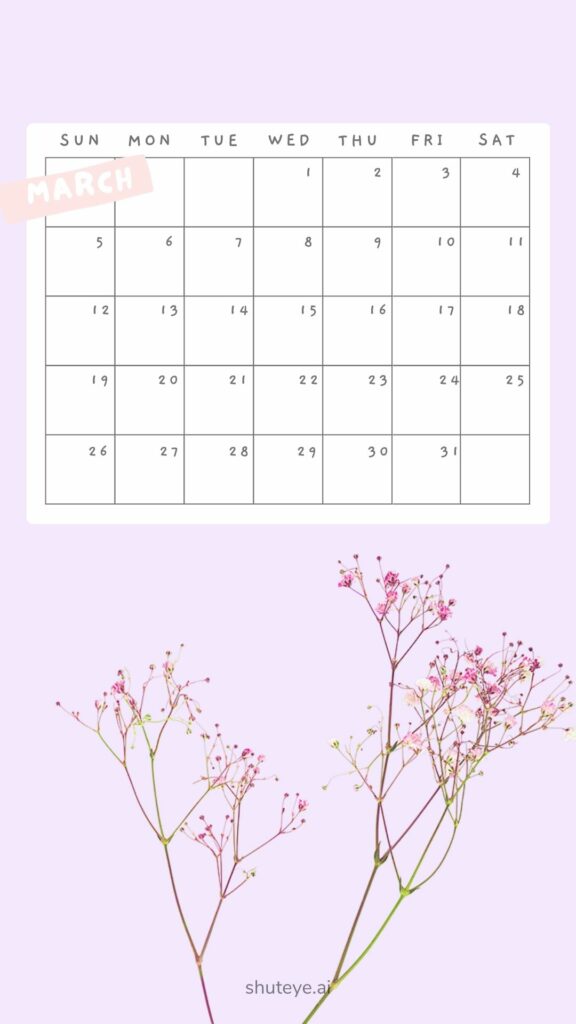
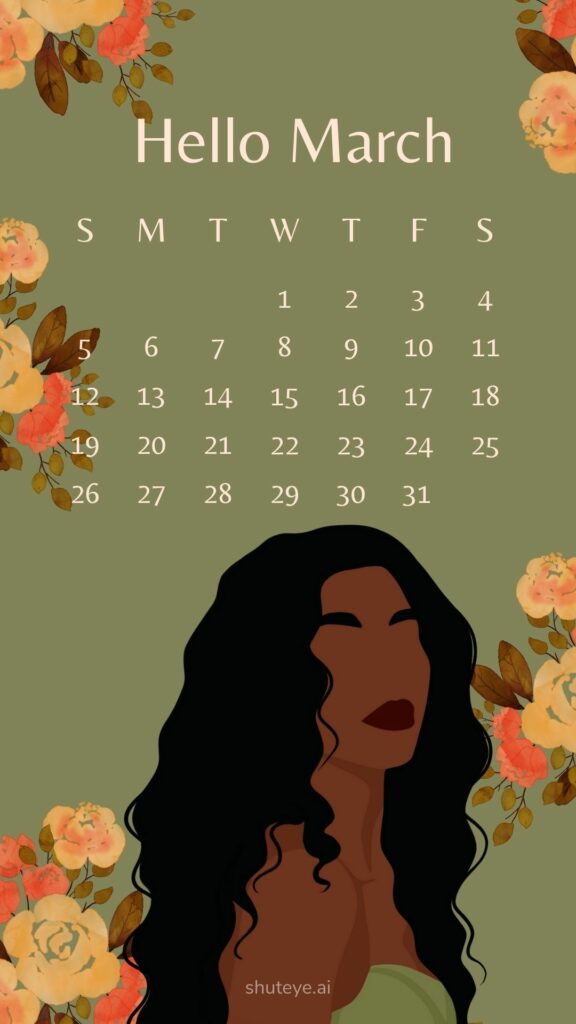
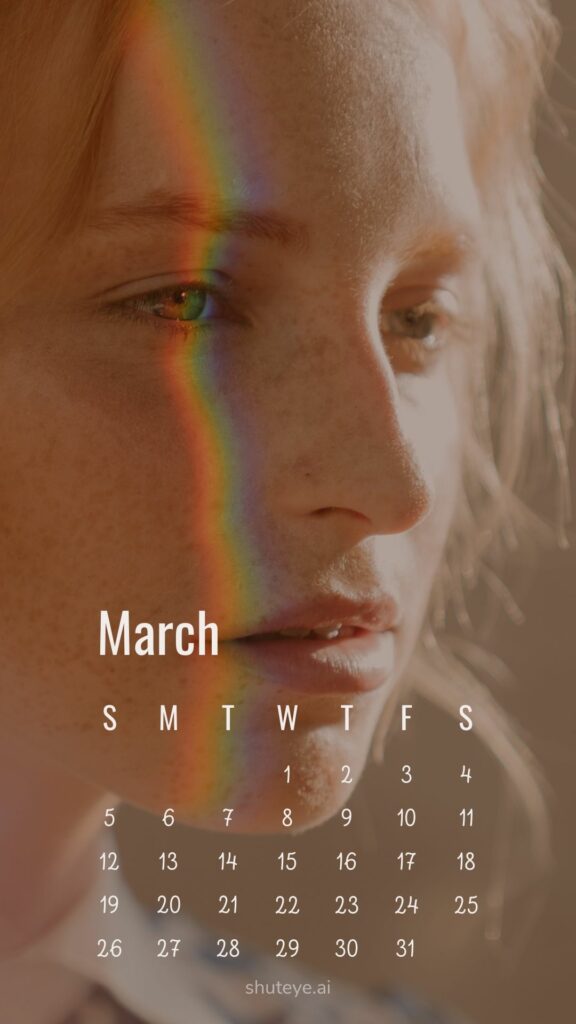

Keeping your calendar organized allows for having more smooth and productive days. Being healthy should be part of your overall lifestyle. If you want to be a well-rounded, healthy individual, sleep is the also important.
If you have trouble sleeping, try ShutEye®, an all in one sleep app. ShutEye brings a wide variety of tools to help you fall asleep and understand your sleep cycles from a scientific perspective.So stop tossing and turning all night, and start falling asleep healthily and naturally.
For mobile users:
For pc users:
You can set the wallpaper for your lock screen, your home screen, or both.
We expect a lot from life however it is just like another day in March. Sometimes warm and sweet yet sometimes harsh and cold.
Do you know why the month of March was created by the Almighty? So that people who do not drink could realize what a hangover is like.
March is like the warmth of memories that push you towards a bright spring-like future and helps you forget the dead wintry past.
The pink sky and the fresh smell of new flowers, are my favorite in March.
You might want to take a look at the long list of calendars. we prepared for people like you who are having a difficult time looking for the right words to write or say.
We hope you like our March Calendar! And please let your special someone know that we wish them well too!